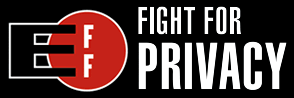My Windows 7 Fresh Install Guide

Formatting and installing Windows is a routine thing. More so back the days of Windows XP and 98, but even today it's occasionally necessary to format Windows 7 to keep things running lean.
And so - regardless of your OS - it's helpful to have a checklist of programs and tweaks that you use to setup your optimal working environment. It's handy for when you format and do fresh installs. But also, in case of a hardware failure - it's good to have a reference to how you have things setup at any given time.
Here's my list of programs and tweaks I use to get Windows 7 setup the way I want it.
A 'guide' if you will. I'm a designer, so my setup may differ significantly from that of a programmer - but regardless, there may be something here you can add to your own 'fresh install' checklist.

First thing, run Windows Update
Okay, you just installed Windows! Probably best to get the latest updates before surfing around the web with known vulnerabilities.

Install Opera or Firefox
To hell with IE, it's only use is for the downloading of a non M$ browser. Lately I'm really digging Opera 11. Among web browsers, it has the sexiest interface going right now.
Windows 7 Services Tweaks (kill useless processes)
Out of the box, Windows has loads of services that run in the background that can immediately disabled - speeding up performance and ridding your PC of stuff like "Certificate Propagation" and "Distributed Link Tracking Client". I dunno what those services do but think it's best to disable them. To be sure nothing breaks, the guide I follow is Black Viper's Windows 7 SP 1 Configurations.
Install & Configure Synergy
Alongside the two monitors on my desk for this Windows system sits my secondary computer, a laptop running Ubuntu. The laptop is used quite frequently for email and notes but I control both systems using just one keyboard and mouse. This achieved with Synergy.

Install Graphics, Sound or other Drivers
Now would be a good time to get the latest hardware drivers.
Set Drive Letters (if necessary)
You might have a bunch of extra hard drives alongside the Windows drive, so it's always a good idea to set the letters in orderly fashion - it can be annoying when the DVD burner takes a letter above the other drives.

Install Directory Opus, Windows Explorer replacement
I can't say enough about how awesome Directory Opus is and how bad the default Windows 7 file browser is. Somehow M$ managed to make the file browser worse in Windows 7 and they obviously still don't get the gist of this whole "tab" UX innovation.
Directory Opus is a complete Windows Explorer replacement: featuring a dual pane file browser, tabs (yes, CTRL-T opens a new tab), a built in FTP browser, GUI's for batch operations and tons of other excellent features. DOpus is the best file browser around, bar none. And the nerd who programmed it originally wrote it for Amiga, how cool is that.
Install Ultramon
Ultramon is a must have if you're using multiple monitors. It allows for better window control, different wallpapers for each screen, and it's biggest advantage is the "Smart Taskbar" that extends the Windows taskbar (along the bottom edge of the screen) to the other monitors.
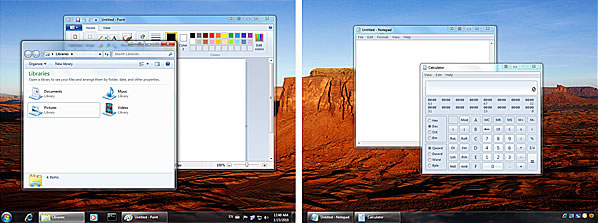
A Tabbed Dock with ObjectDock
The next application I install is a dock that gives me a sort of Mac style shortcut menu. ObjectDock is highly configurable and you can setup tabbed dock to categorize your applications. I much prefer it to say, the Windows Start Menu, since it's more customizable (and M$ removed nested sub-folders in Windows 7 Start Menu).
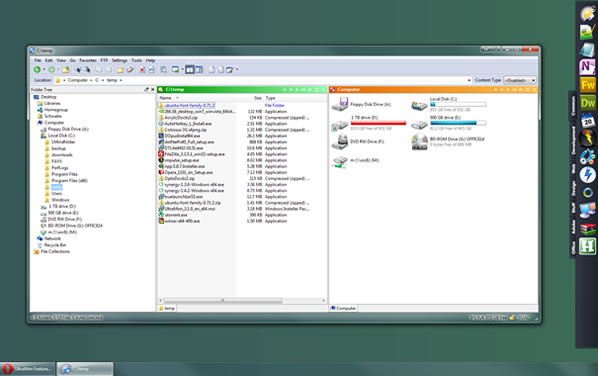
I setup a Tabbed dock along the right hand side of the right-most monitor. The tab reserves this space, taking up a bit of screen real estate - but it's on the secondary monitor anyway so it works just fine. Interestingly the next version of Ubuntu, Natty Narhwall, is going to include a dock which is similarly positioned.
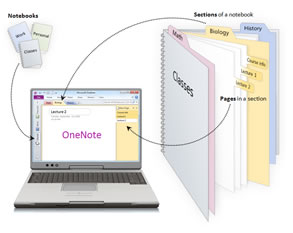
Microsoft OneNote
One of the few M$ product I do endorse is Microsoft OneNote. It's a solid note taking program that a simulates a traditional binder method of organizing notes. It's not a full fledged tree structured freeform database - and it doesn't have much for dynamic features like tagging - but for the most simplest of note taking needs it does the job quite well.
AutoHotKey for improved efficiency
Software that can make your everyday computing life more efficient is worth every penny. And in the case of AutoHotKey, no pennies required. It's a free, lightweight program that allows you to setup hotkey combinations to run different commands like loading a specific program or opening the web browser and a specified URL.
I use it to set keyboard shortcuts to my most commonly used apps. WindowsKey + w to open Opera. And WindowsKey + n to open Microsoft OneNote. You can set these up in a very simple AuthoHotKey script. Here's what it looks like.
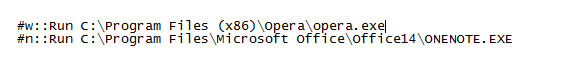
In addition, 'Hotstrings' are really useful for automatically inserting blocks of raw text (or executing any other scripted action). For example, I take a ton of notes - and to stay organized it's nice to insert a time stamp. So I've got it setup so that anywhere I type ;d it will instantly be replaced with the the current date and time in M/d/yyy h:mm format.
Adobe CS for professional design
There aren't too many designers on Earth who can get away without an Adobe product. And why would you - they make excellent software. For me, CS Design Premium covers all basis. Specifically Photoshop, Fireworks, Flash, Dreamweaver, and Acrobat Pro. Most commonly I'm indulged in Fireworks creating UI for web, software, or mobile apps. And interestingly enough, this article was written in Fireworks.

Suitcase Fusion for Font Management
Fonts are an integral part of modern design - and today there are thousands upon thousands of quality fonts freely available. Problem is, with too many fonts enabled - your Windows boot time is going to be affected and Photoshop will take minutes to initialize.
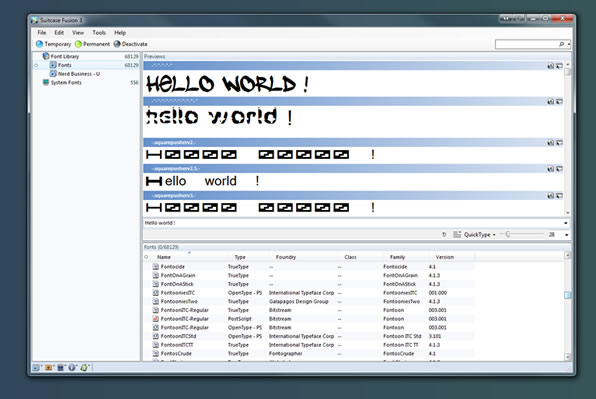
Look no further than Extesnsis Suitcase Fusion. This is the best Windows based font management software. With it, you can manage, preview, and activate/disable tens of thousands of fonts. I've been using it to compile the Nerd Business Best Fonts in the World series.
Notepad ++
When I have to code, my choice tool is Notepad ++
WinRAR
Cause you have to unzip and archive files.
PuTTY
For SSH access to web servers.
Microsoft Visio
A diagramming program like Visio is useful for mapping out just about anything - from brainstorms to business strategy to UX storyboards. I also have the very similar, but open source, Dia for larger scale software design projects. Dia handles external images better.
mIRC
For real time chat with other nerds.
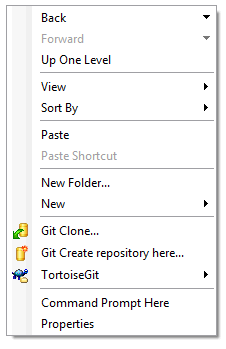
TortoiseGIT
I use revision control on high priority design work to ensure I can go back to previous states of a given concept file. TortoiseGIT is an early port of the popular TortoiseSVN to the Git version control system. It is implemented as a Windows shell extension so there is a seamless integration with the file browser, in my case - Directory Opus.
GoldWave
On the rare occasion that I have to slice & dice an audio file, GoldWave comes in really handy - and is uber simple to use.

DAMP (Drupal, Apache, MySQL, PHP stack)
Drupal is an awesome platform - Nerd Business and other projects of mine run on it. A quick and easy way to to setup a local Drupal server is to download the Acquia Stack Installer (aka DAMP). It takes care of configuring Apache, MySQL, PHP and PHPMyAdmin - with everything conveniently optimized to run Drupal.

Dropbox
Not many young startup companies are making the list so far - but Dropbox is the exception. I first got wind of Dropbox at a StartupWeekend when our team decided to use it as a simple solution to a shared repository. Since then it's become an invaluable tool - and I've been filling up my space with random files, client previews and this and that.

Songbird for music
Another relatively young startup - the Songbird team has clearly been working hard to optimize performance and make their product a top solution for a music library. For music on my hard drive, it can't be beat - but if I'm looking for some fresh new stuff I'll tune into Grooveshark.

3D graphics with Autodesk Maya and ZBrush
For fun, I occasionally dabble in 3D graphics. My preferred modeler is Autodesk Maya. Been using it since the Alias days (but not the Wavefront days). Maya is great for structured geometry - and the legendary ZBrush is the pinnacle of high end, poly rich detail.
Set DuckDuckGo as default search
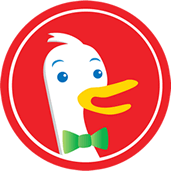
DuckDuckGo is another startup and hands down the best new search engine today. I would go as far to suggest it is the best search engine today simply because you optinoally CAN search Google with it if you so desire (using the !bang syntax. Ex: !g search here). At any rate, competition against Google is a good thing.
To set DDG to default in Firefox, visit DuckDuckGo.com and click on the "Add to Firefox" link.
In Opera, right click the search box and click on "Create Search"
Get new wallpapers
The last step is to get some new HD wallpapers. Lucky for you I recently published a massive compilation.
This guide is based off my latest Windows 7 install, setup yesterday.