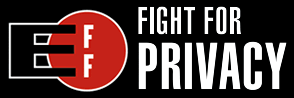How to Organize Your Web Projects with OpenOffice
Your brain is only so good at managing a project. You need to have key information organized. And by having a systematic order within an OpenOffice document you'll have a powerful source of perpetual inspiration, guidelines, and activities you can quickly use to engage yourself into the project. It's all about momentum and your path to success.
 This is a rock solid process. It has been perfected after years of managing countless web projects. And I assure you it's very simple. You'll be able to implement this for your new & existing projects within minutes. And to allow you to harness this methodology to your greatest advantage I will break down every element in full detail.
This is a rock solid process. It has been perfected after years of managing countless web projects. And I assure you it's very simple. You'll be able to implement this for your new & existing projects within minutes. And to allow you to harness this methodology to your greatest advantage I will break down every element in full detail.
In addition, I will be providing an extent of my own personal philosophical insight into what makes a successful web project. Perhaps the biggest factor to the success of any project is a clear & precise vision of what you intend to achieve in combination with a well defined path on how to get there. I'll show you how to integrate these elements into an OpenOffice project document below.
Plus, to make this even more tangible for you we'll be using an example. And not just any example: an actual web project with a real website and real goals. The best way to learn is by example, so by following along you will gain a tremendous insight into how to do this yourself. And it will be neat to see how our project turns out.
So. What is our project?
Let's see.... our project will be about... high performance sports cars. Sounds like fun. I have literally just picked this topic out of thin air as I currently write this. It will be exciting for both you and I because I've never done a project about sports cars. Nor am I particularly knowledgeable in this area. Like you and any business orientated nerd out there, I just like fast cars. So let's get started.
Establishing Your Project Folder
Your project needs a home. This home will be a folder on your hard drive. Here's a snapshot of my project folder:
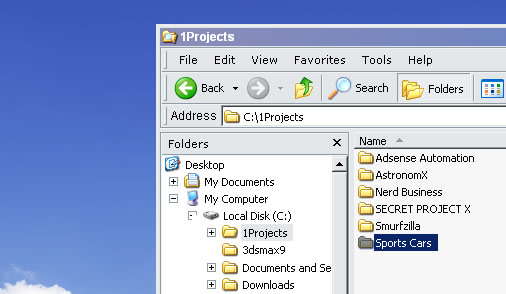 Above: Windows Explorer view of our projects folder
Above: Windows Explorer view of our projects folder
Our main project folder is in a simple directory: C:\1Projects\Sports Cars
Once you start making money with one project, you'll likely start some new ones so this folder is setup so you can add new projects at anytime. We use the number 1 in “1Projects” to ensure that this folder is always displayed at the top of our hard drive listing.
Creating the First Open Office Document
Create a new Open Office Writer document, called “Sports Cars.odt” or the general name of your project. Save it to the project folder.
This new document is now the important file you have ever created. It is the source of all key information pertaining to the project. It is your first reference to the project when you wake up and the last document you close at the end of the day (depending on your schedule of course).
Open the file, press CTRL-1 for H1 font size and type the project name again. Press enter twice and type the word: Goal
The Goal of Your Project
What do you want to achieve by starting this project?
At this point it is a big advantage for you to have a specific goal in mind. For our Sports Car project, I have decided on the following:
Goal:
To generate $100 AdSense revenue
Pretty basic? Yes. This isn't the most ambitious project in the world so it makes sense to keep the goal very simple (one sentence). Yet your goal can be anything you want. It doesn't necessarily have to be a dollar value either. And for a project with a bigger scope, it's a benefit to have multiple goals with specific timeframes. Just remember these two important tips: be practical (don't just say $10 million dollars, establish a realistic goal) and be precise! By that I mean you actually need to manifest a clear vision in your mind of the final result. Then type it down in as best detail as you can.
 Nerd Note: Mind Over Matter
Nerd Note: Mind Over Matter
Advances in quantum physics are revealing profound implications to how humans interact with our universe. Everything is made up of sub atomic particles. This includes your thoughts. Your brainwaves can actually manipulate sub atomic particles and arrange them in a certain way.
Meaning that: your goals are more than just notes in a document.
Next, add the following words to their own line, in this order:
Strategy, Tasks, Ideas, and Notes.
After you've competed this your OpenOffice document should look similar to the below snapshot:
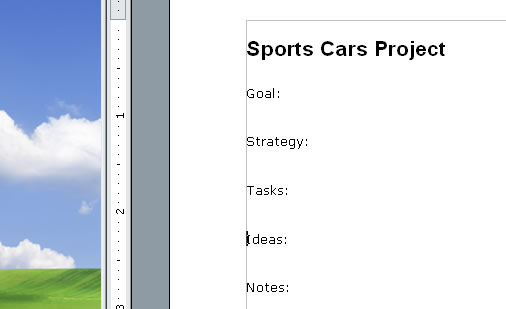 Above: a blank OpenOffice document with our basic project framework
Above: a blank OpenOffice document with our basic project framework
Strategy
This is the path to your goals. It's important to define your strategy after you have a clear vision of your end goal. Because how will you ever get to where you want to be if you don't actually know where that is?
As much as strategy needs to be a step by step process it must also be flexible. And ever changing. The world doesn't slow down so you can complete a project. And your strategy may or may not apply from one day to the next. You should be in constant review & scrutiny of your strategy in addition to continuously molding it to perfection.
The Sports Cars project strategy will be:
Strategy:
The strategy is primarily based on achieving a #1 Google search result for a sports car related term so we can generate a steady flow of traffic. We will initially research and identify keywords that aren't super competitive so that it will be realistic to achieve this #1 result. Once a keyword target is identified we will create the site to optimize for this keyword and fill the site with related content including articles, pictures, and even video. All of this, while gathering inbound links to the site and slowly working our way to top result on Google. Once the top result is achieved and our site has a significant amount of traffic, we will implement the last phase of the project which is to implement AdSense on strategical areas of the site in order to generate revenue and achieve the whopping $100 dollar goal for this project.
And that's the gist of this strategy. This is a proven strategy so I know it will be successful and based on the scope of the project I won't have to go into much more detail than that. For your own projects however, I would advise you to think long & hard about how you will attack a particular goal. Often the best way to develop strategy is to simply research & educate yourself on existing strategies perfected by other people (Ex- download an Ebook or a video training course).
Once you have a solid gameplan established, the next element in your project document is Tasks.
Tasks
This is your “To-Do” list. As you may now, finding “things to do” for any project is not hard. You however, have the advantage of having a precise goal and well defined strategy. This essentially optimizes your task list so you can jot down and tackle only the most important activities that pertain to your goals and the successful deployment of your strategy.
Start adding tasks for the project. I recommend a simple dash per line to turn it into a bulleted list. For our Sports Cars project, the first tasks that come to mind are:
Tasks:
-use some Keyword research tools and start identifying targetable keywords
-register a domain name
-create the website, add content
-install traffic monitoring script
-submit XML sitemap to Google
-get incoming links
-place AdSense ads in strategical areas
-sit back and enjoy $100
-smoke cigar after achieving goal
Notice the tasks are in order. From the first step to last step. This will give you the benefit of quickly seeing what to do next. The real advantage here is that after a few days pass and you've forgotten about some of the details you can open up this document, refer to your Tasks, and quickly get back to work.
Ideas
Ideas are the seeds of your success. Treat them like treasure.
Good ideas will come to you. Ideas will materialize in the middle of the night, on the drive to the office, or you may already have several new ideas ready to jot down. You'll want to capture them and lock them into this document. Do not let them fade away from your mind. Write them down as soon as possible. If you're really a huge nerd you may even have a personal voice recorder (most cell phones can do this now) available so you can Captain Pickard ideas when you're not able to write them.
Once you have the idea, the process of adding it to your project document is simple.
When you get a new idea, type it down (wow, who would have guessed it).
Name your idea.
After you have the idea typed out, think of a general word or phrase you can use to name your idea. The name is essentially a label you assign to the idea so you can easily reference it and “grab off the shelf” when you are ready to implement.
Implementation is key. If you don't use the ideas, your brain will stop giving them to you.
Here are some Sports Cars project ideas I've thought of:
Ideas:
Forum
The idea here is not exactly original, but we could setup a forum
Keyword ideas
fast sports cars, high end sports cars, sports cars babes
Wallpapers
Having some high resolution car wallpapers would be cool! Could have an entire section devoted to this or perhaps the entire site can be just for car wallpapers.
Frankly I'm not exactly satisfied with only 3 ideas so I'm going to take advantage of a night's sleep and hopefully will have some more in the morning. By the way, if you have any cool ideas you would like to share for our Sports Car project be sure to post in the comments.
Notes:
This will probably be the most unorganized section of your project document. And for good reason. You'll want a place where you can just take old school style notes and ramble on to yourself about the project.
Other notes may include your server connection details, any active forum discussions you have, and useful links or resources on the web.
In my notes, I also write down day to day progress. You may also want to keep track of dates, milestones & acheivements, and perhaps even some rewards you will want to enjoy after the project is completed.
In conclusion, you now have a solid document structure to effectively organize your web project. Follow this systematic process for every project you have and I promise you will witness positive results.
I strongly recommend you bookmark this page and study the process again until you have this process down to the point that you start a new project by establishing an OpenOffice document in this way featuring your Goal, Strategy, Tasks, Ideas and Notes.
Download this template
Click the below link to download the document established in this article for the Sports Car project. By having this file, you can use it as a template for your own projects (even though it's super simple to start this type of project document).
Sports-Cars.odt
Read Part 2 of the Sports Cars Project
In addition to some invaluable education, this article has also kickstarted the Sports Cars project. In the next Nerd Business blog post you will learn exactly how I will setup an AdSense optimized website to generate the $100 Sports Cars project goal. Witnessing the entire process is a big advantage for you, so don't miss out: sign up for the Nerd Newsletter or this site's RSS feed.