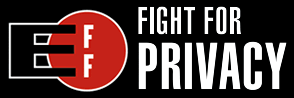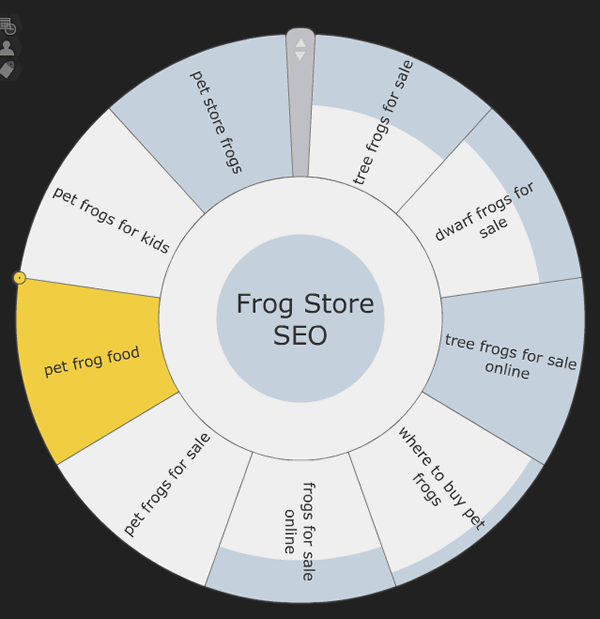How to setup a SEO strategy (the easy way)
This is a brief guide explaining how I setup my SEO strategies. I'm not delving into any specific SEO ranking tactics. But rather, my focus in this article is on the very first steps of your long term SEO campaign. Specifically on how to setup & properly organize your information. And more importantly, how to organize your objectives - so you can easily monitor progress. Until you start getting those #1 search results.
The best part about this particular setup is in it's simplicity. SEO is one of those areas of your business that you can really go in-depth with by actively analyzing data, using specialized tools, and applying different strategies. The following 'setup guide' sticks to the fundamentals.
My guide has just two parts: information and progress. The information part involves your initial keyword research (and how to organize it). And the progress part involves your objectives; the target search terms (and how to organize them).
Besides the web browser, only two tools are needed. For the information part you'll require spreadsheet software such as Calc. And for the progress part you will require Goalscape. Goalscape is excellent software for keeping track of multiple objectives; and that is precisely what a niche SEO strategy demands.
Part I: Information
You can't get what you want unless you know what it is exactly you want. And with anything, it helps to have some options so you can decide. With SEO, what you want is a high traffic #1 search result - to ensure a guaranteed flow of daily visitors to your website. And to get options - you need to do keyword research so you can get some data on which search results are going to A) bring you the most amount of visitors and B) are going to reasonably attainable given the competition for that particular term.
For this guide, I'll be using the example niche frogs. Let's assume I'm in the business of selling pet frogs and I want to create a website that gets a plethora of top search results for frog related searches.
I'll never get top result for "frogs" but with some effort I can get to the top for related terms. What I need to do is build a list of these terms, get an estimate of the traffic and competition - and then cherry pick the ones I feel can be attained.
For this, we can go directly to the horse's mouth. The Google Keywords tool will generate the most common related searches for a given word or phrase. So I enter "frogs" and look at the results.
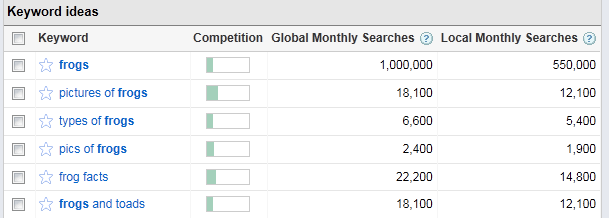
Now for the spreadsheet. I'm not going to enter every freaking keyword idea, but rather, just the ones that are actually relevant to my business and what the content on my website will be about.
It's important to understand that search engines reward sites that provide quality and relevant content. If you're all over the place it's not going to bode for well for you; and you'll simply be spreading yourself too thin to ever rank for more higher traffic, competitive terms.
That said, you should gather as many relevant terms as possible so you can evaluate your final picks from the full spectrum of searches that may be available for you.
The spreadsheet is organized with each of my search targets listed in the first column. The second column will be for estimated search traffic. And a third column will be for competition.
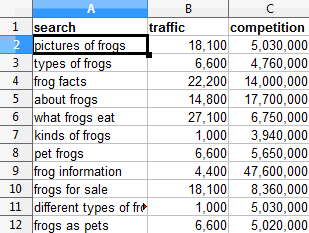
Above: screenshot of my keyword research spreadsheet. I add the thousands separator so the numbers are easier to discern
You can get the data for your search traffic in the "Global monthly searches" from that same Google Keywords page. For competition, you're looking for a specific number displayed when you search that particular term. It's the number of "results" as shown in the screenshot below. While there are more in-depth ways to analyze competition - this is a quick and simple value to work with. More results = the more competition.
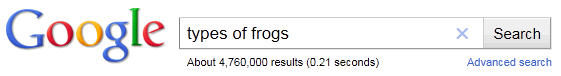
A leveled approach to keyword research
After I have created a list of all relevant search targets from the initial "frogs " query on Google Keywords, it's time to narrow the focus into the most relevant search targets from that pool. Effectively creating a 'second level' of targets that will be more specific, and hence - more reasonably attainable for my website.
For example, as a pet frog seller, the first term that really jumps out at me from the initial keywords is "pet frogs". This is a term I'm going to want to drill into some more. So I search it on Google Keywords.
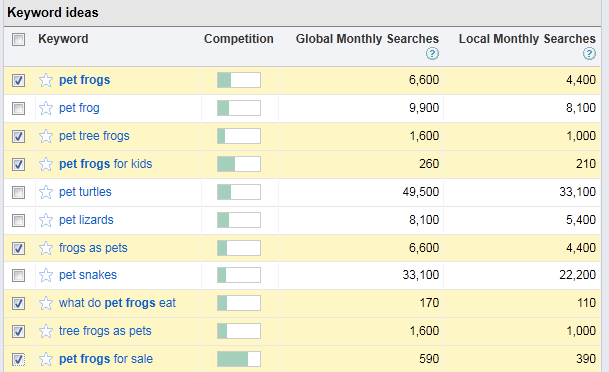
Now we are getting warmer. Once again, I select the relevant ones and add them to my spreadsheet. This time, instead of adding them to the left-most column - I create a new column called "level 2". After the terms are added it will look something like this:
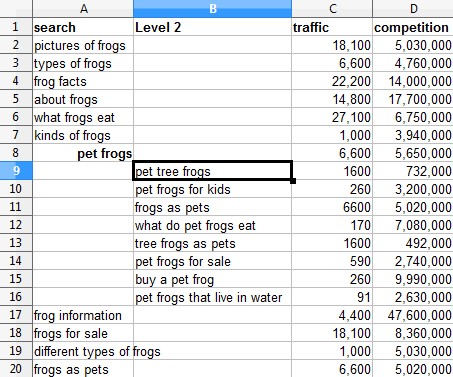
This is done for each of the most relevant terms from your initial first level "frogs" query. Then, you do the obvious: go deeper by another level. Find, in your level two keywords, the absolutely most relevant terms for your business and what your site will be about. Search each of them in Google Keywords to generate even more specific terms. And then add a new column for these "level 3" terms.
I recommend going at least 3 levels deep. Extensive keyword research can take several hours - and the amount of time you invest into it will ultimately reflect how serious you are about dominating your niche.
Setting the Objectives
Once you have a full spectrum view of the available search targets in your niche' - along with the competition and traffic estimates - it's time to evaluate this data and make a firm decision on specifically what terms you are going to target. These will become your search result objectives - and in a moment, we get to the fun part of adding them to a giant Goalscape pie. But first, here's a rule for picking search terms.
You want your target search terms to have a nice ratio of high traffic and low competition. In this example, I'm going to set my criteria for terms that have traffic of anything above 100 and less than 800,000 competition. Getting top spot for any of these terms will be reasonably easy to achieve and guarantee some consistent traffic.
Back to the spreadsheet, I sort it by traffic and start highlighting the terms that meet criteria.
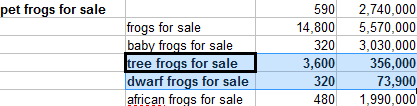
I found some gems in the mix that are basically low hanging fruit. And some that may be more difficult to get - but still within reason. It is at this point that keyword research is complete - and I am ready to execute by developing, optimizing, and marketing the website.
Part II: Progress
Now that I am actively working to achieve #1 search ranking for a set of target terms - there needs to be a place to store these important objectives. Otherwise, they're simply going to be rows in a spreadsheet. And spreadsheets are just, well, boring.
A far more intuitive way to keep track of objectives (and actively record progress) is by using Goalscape. It's perfect for this kind of thing. Below, I have created a Goalscape consisting of all my targets; the SEO objectives established in part 1.
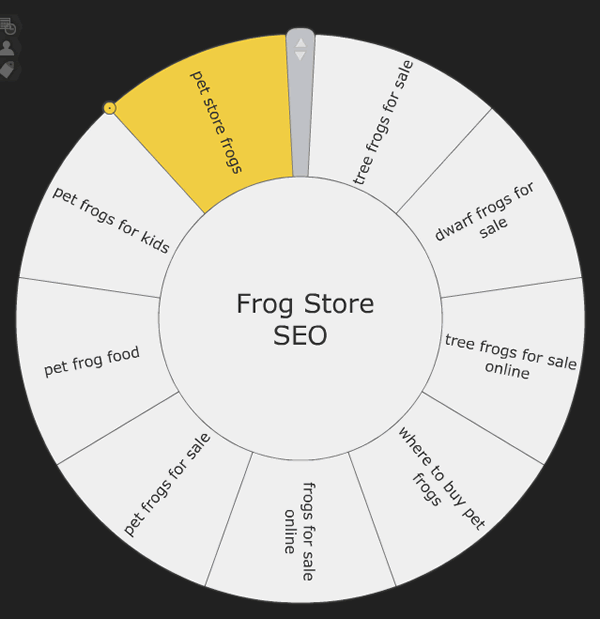
As progress is made, I can use the slider to set a value into each 'sub-goal' from 0 to 100%. Basically, the way I use it is - whenever a page on my site gets to the top 10 for any of these objectives, I will start adjusting the "progress" value. 10% progress would be the #10 spot and 100% progress is #1. All I have to do is simply run a Google search for each of my objectives to see what position their at. Here's what my Goalscape may look like months down the road.
As you can see, I've got a couple #1 search results achieved, but there is still more work to be done in optimizing for the other remaining terms.
This method of manually monitoring and recording progress is a nice way to actively stay on top of your SEO strategy. To ensure your objectives are met - and that your strategy is a success.